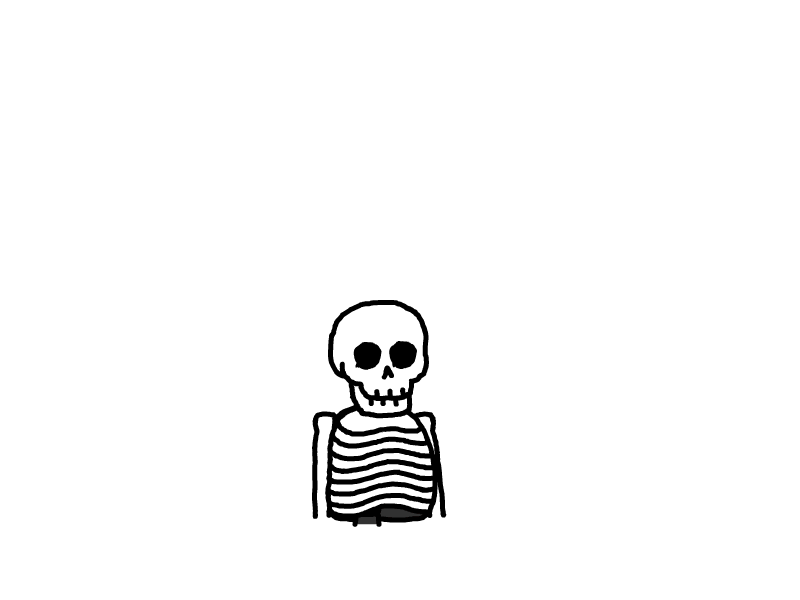自媒体运营工具汇总
AI-摘要
GPT
生成中. . .
介绍自己
生成本文简介
推荐相关文章
前往主页
文章摘要
TianliGPT
生成中...
本文最后更新于 2024-10-13,文章内容可能已经过时。
1️⃣运营工具
蚁小二:https://cpc.yixiaoer.cn/(全平台一键发布)
微小宝:https://www.wxb.com/(微信公众号运营工具)
推兔:https://tuitool.cn/(多平台多账号视频运营工具)
2️⃣视频剪辑工具
3️⃣H5海报设计
Fotot懒设计:https://www.fotor.com.cn/
Canva可画:https://www.canva.cn/
MAKA码卡:https://www.maka.im/
4️⃣素材管理工具
billfish:https://www.billfish.cn/
Eagle:https://eagle.cool/
Pixcall:https://www.pixcall.com/
5️⃣渲染工具
Octane Render:https://home.otoy.com/(GPU渲染软件)
jsplacement:https://windmillart.net/?p=jsplacement(贴图软件)
点石渲染器:https://dianshiapp.com/
免责声明:本篇文章收集的资源来自网络,归属权为文章原创发表者,仅供私下交流学习之用,任何涉及到商业目的的均不能使用。所有资源均来自互联网的优秀作者们,版权归原作者或企业所有。如涉侵权,请联系删除,如对资料内容存疑,请与撰写/发布机构联系。
本文是原创文章,采用 CC BY-NC-ND 4.0 协议,完整转载请注明来自 攻城狮晨哲
评论
匿名评论
隐私政策
你无需删除空行,直接评论以获取最佳展示效果